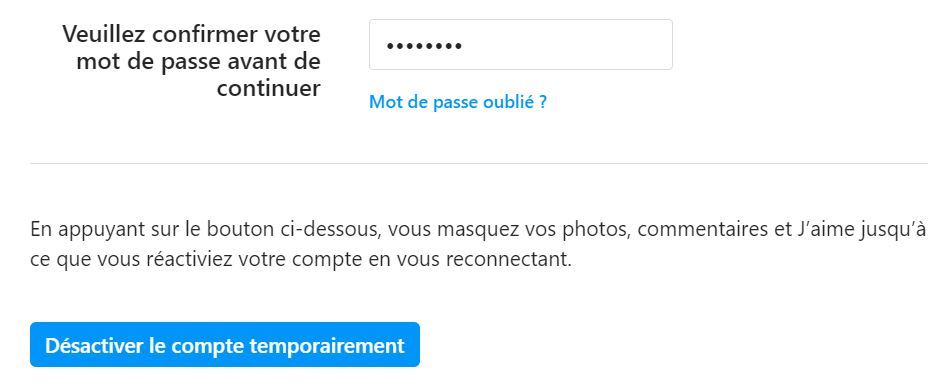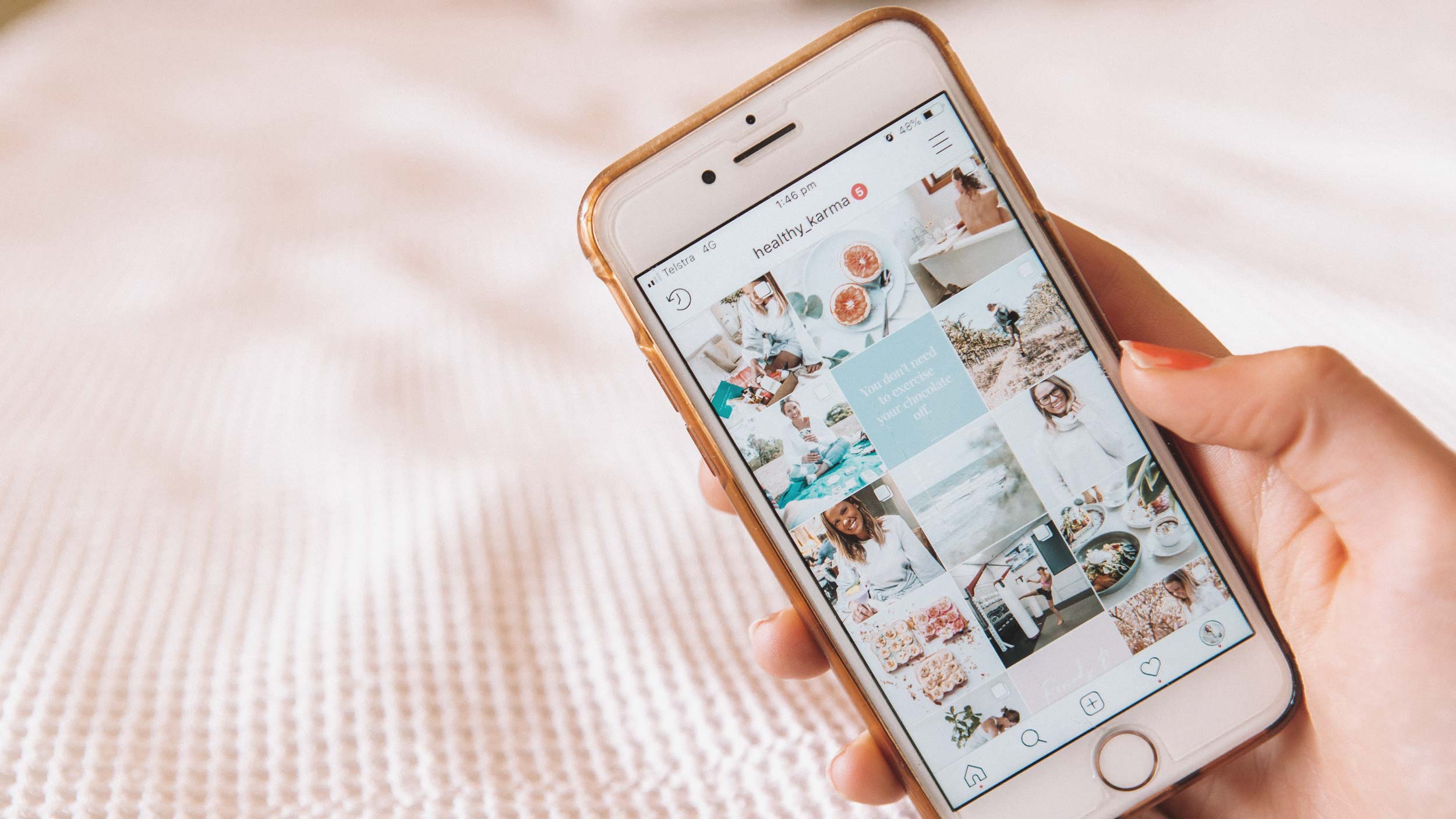How to delete an Instagram account in 2021
There are many reasons why one would want to delete an Instagram account, but how do you go about it in 2021?
Whether you want to take a break, or temporarily deactivate Instagram, this guide is for you.
Why delete an Instagram account?
Why delete an Instagram account There are many reasons why one might want to delete an Instagram account, for example:
- To implement a new Instagram marketing strategy and start over with a new account
- Because the account belongs to a brand, association or institution that has ceased or will soon cease to exist
- Because of too many ghost followers on the account, prompting you to start fresh and gain new, more engaged followers on Instagram.
Deleting an Instagram account: permanently or temporarily?
Whatever your reason for wanting to do this, you also need to determine whether you want to permanently delete your Instagram account or just temporarily deactivate it.
Delete an Instagram account permanently
When you permanently delete your Instagram account, it is impossible to recover it.
This means that followers, posts, comments, messages, and all other data will be lost as a result of permanently deleting an Instagram account.
Moreover, permanently deleting Instagram account will make the username unavailable, so if you want to keep your username, you should change it before deleting insta account.
But if you still want to delete your Instagram account permanently, you should be sure that you are okay with not being able to restore it.
Delete an Instagram account temporarily
If you just want to detox from social media, temporary deactivation might be a better option than deleting your Instagram account.
In 2021, temporary deactivation is a good alternative to deleting an Instagram account because it allows you to reactivate the account at any time.
However, you should know that there is a limit of one Instagram account deactivation per week.
Once deactivated, your Instagram account will no longer be visible to others.
After reactivating your Instagram account, it will be completely restored – all your followers, posts, likes, comments and messages will be there, as if nothing happened.
In other words, it’s worth considering a temporary deactivation if you need a break, before permanently deleting your Instagram account.
How to delete an Instagram account: step-by-step guide
How to permanently delete an Instagram account in 2021?
The option to permanently delete your Instagram account is not available in the app, so you’ll have to open Instagram from your computer – it doesn’t work from a smartphone.
And even here, it’s hard to find, because Instagram doesn’t like losing users!
But now we’ll explain how to delete your Instagram account:
- Follow this link to go directly to the Instagram account deletion page: https://www.instagram.com/accounts/remove/request/permanent/
- You will arrive on the page below:

- Choose one of the reasons given for deleting your Instagram account
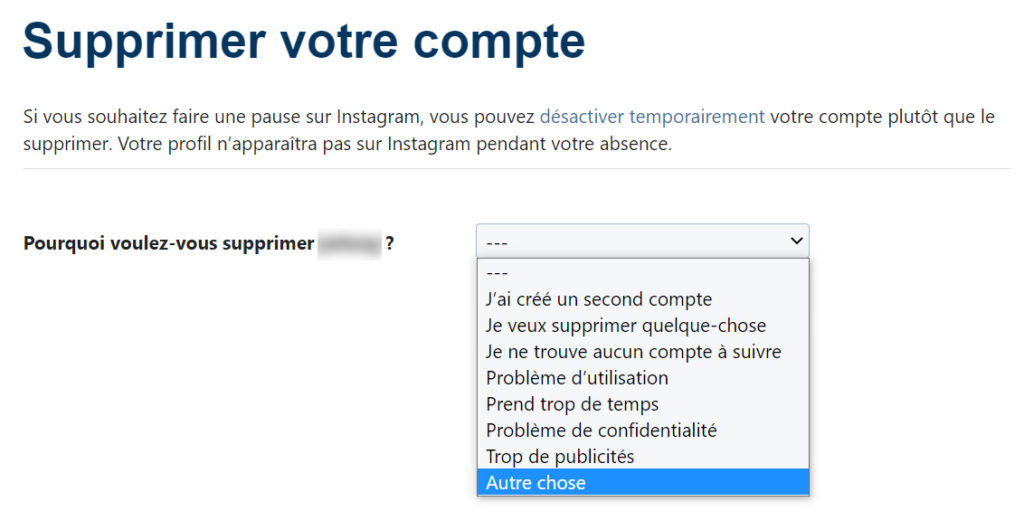
- Enter your password
- Click on the Delete button to confirm your choice
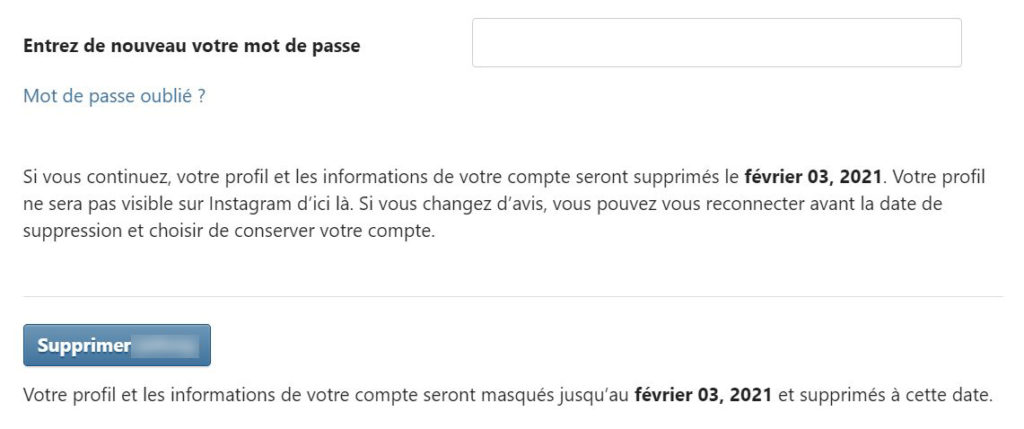
As you can see from the picture above, your account will be hidden immediately, but it will not actually be deleted for a month.
Therefore, if you change your mind, you can log back in before your Instagram account deletion date to stop the process and keep your account.
How to temporarily deactivate your Instagram account
While this option is a little easier to find, it is not available in the Instagram app, however.
So you’ll need to open Instagram in your browser, either on your mobile or on your computer.
Here are the steps to follow:
- Sign in to your Instagram account from a browser
- Go to Settings > Edit Profile
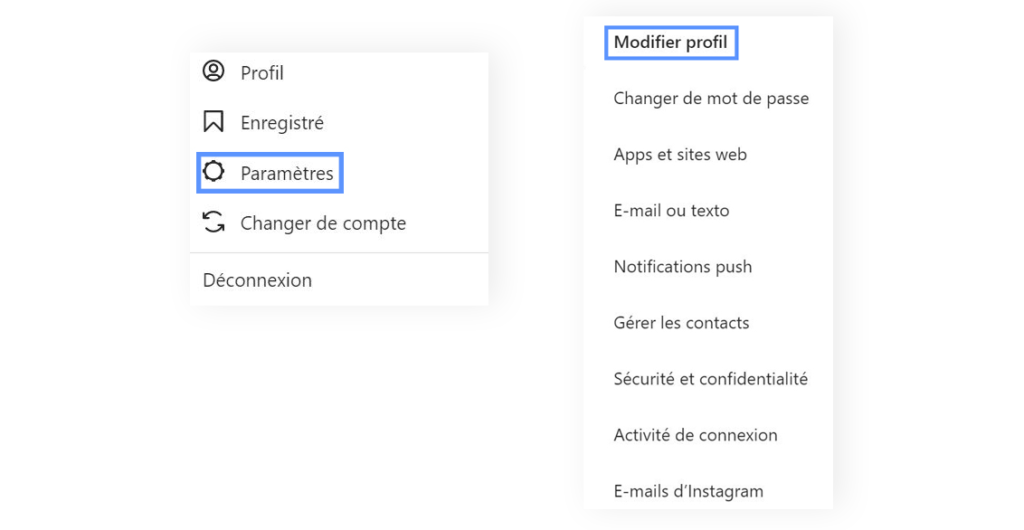
- Click on Temporarily deactivate my account (bottom right)
- Select a reason from the list
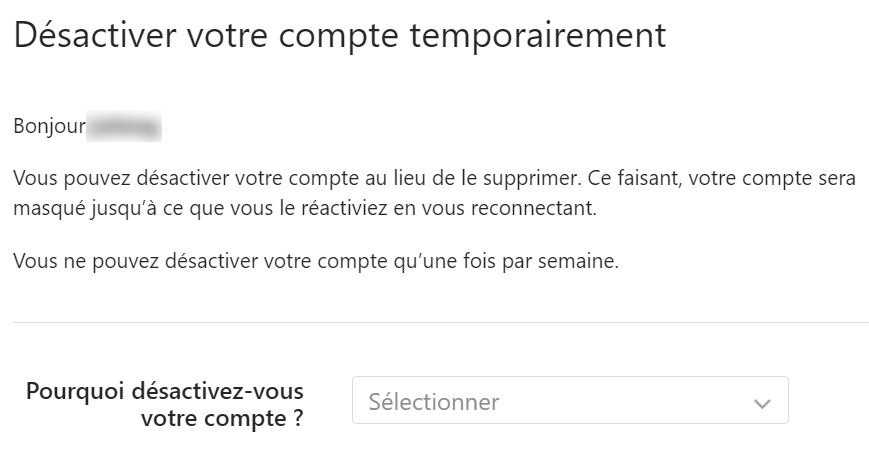
- Enter your password
- Click on temporarily disable account to confirm your choice