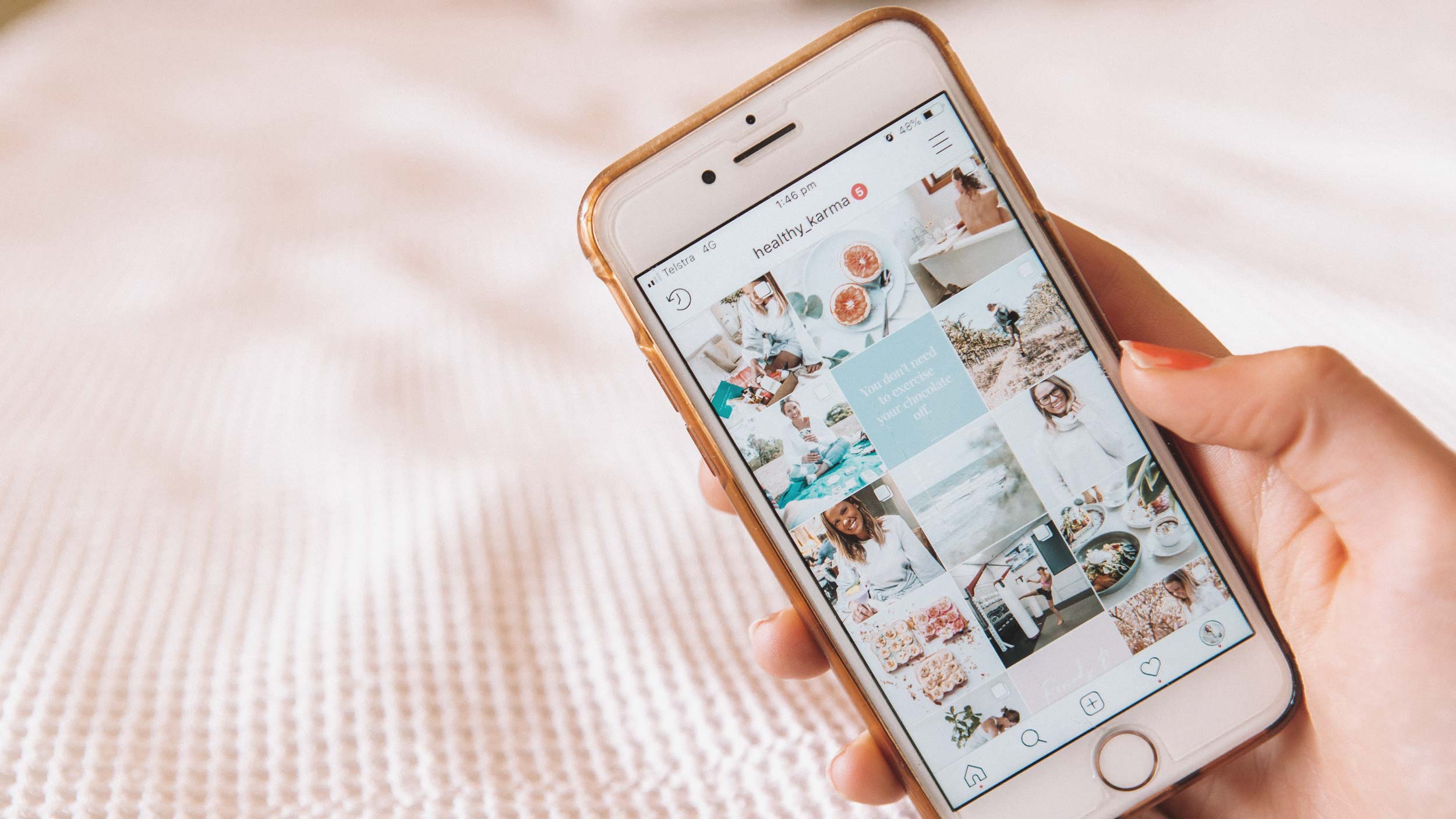Instagram advertising: Instafrenchie helps you optimize your campaign!
Instagram advertising is increasingly used to attract audience and optimize campaign for business accounts looking to increase their visibility.
Instagram now has over 1 billion monthly active users with 500 million logging in every day.
That’s a huge audience and that audience is growing very fast.
Instagram is a network that stands out because of the quality of content that is published on it.
And when it comes to content, you have a lot of choices, you can post :
- Photos
- Videos
- Stories
- Carousels (multiple photos in a single post).
As long as you have a smartphone that allows you to take good quality photos, you’re good to go!
But, more and more brands and individuals are joining Instagram, which is considered the social network of the moment.
The one where you can sell (without looking like you’re selling), develop a community around a common interest (fitness, health, fashion, etc.) and build your brand image with photos and Stories.
The fact that there are more users also means there is more competition.
As a result, Instagram users no longer see 70% of the free content that is published on the platform.
Indeed, there are more and more Instagram accounts, so more posts.
However, Instagram’s algorithm (the system that ranks posts) has been changing lately.
Initially, all Instagram posts were ranked in chronological order.
Now, it’s different.
Instagram’s algorithm has evolved to show you only relevant posts by analyzing factors like which accounts you interact with the most, the success of a post, recency, etc.
In other words, if few people interact with your account, the reach of your posts will be low and even if you have a good interaction rate, it’s impossible for all your followers to see your posts.
For this reason, using Instagram advertising is paramount for businesses and influencers who want to best engage their existing fans.
The second reason is that Instagram users have very interesting buying behaviors on the platform.
According to a recent study, 75% of Instagram users have taken an online action such as visiting a website or making a purchase, after seeing an Instagram ad.
Another study conducted by Facebook also states that 83% of “Instagrameurs” say they discover new products and services on Instagram.
However, creating advertising campaigns on Instagram requires a lot of thought.
What audience should you target? How should you write your ad? What image should you choose? What budget should you invest?
Not to mention the technical aspects like conversions, tracking, etc.
In this guide, we will explain step by step how to make an Instagram ad to promote your products or simply to increase the visibility of your posts.
Introduction to Instagram advertising
Should you advertise on Instagram to optimize your campaign?
It is recommended that you consider several factors before jumping into Instagram advertising:
- Demographics: Is your audience on Instagram? The audience is very young on Instagram. According to Omnicore, 59% of users on Instagram are between 18 and 29 years old. And 33% of Instagram users are between the ages of 30 and 49.
- Marketplace: is your audience talking about your products/services/business area on Instagram? According to Facebook, the most popular topics on Instagram are fashion, food, movies, hobbies or even music (not an exhaustive list).
- Visual Storytelling: Can you create visual content that relates to your products and also blends easily into the Instagram news feed? On Instagram, we communicate mostly with visual content and little text (although it’s still important in the description of your photos).
How to advertise on Instagram?
To advertise on Instagram, you absolutely must use a business account and not a personal one.
Fortunately, it’s very easy to convert a personal account to a business account from within the app.
Here’s how to convert your personal account to a pro account.
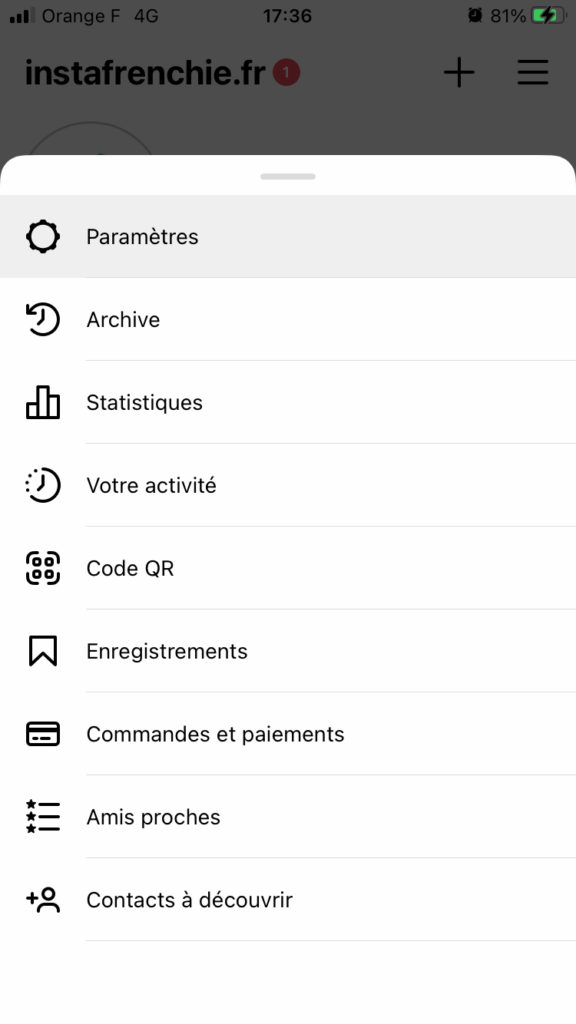
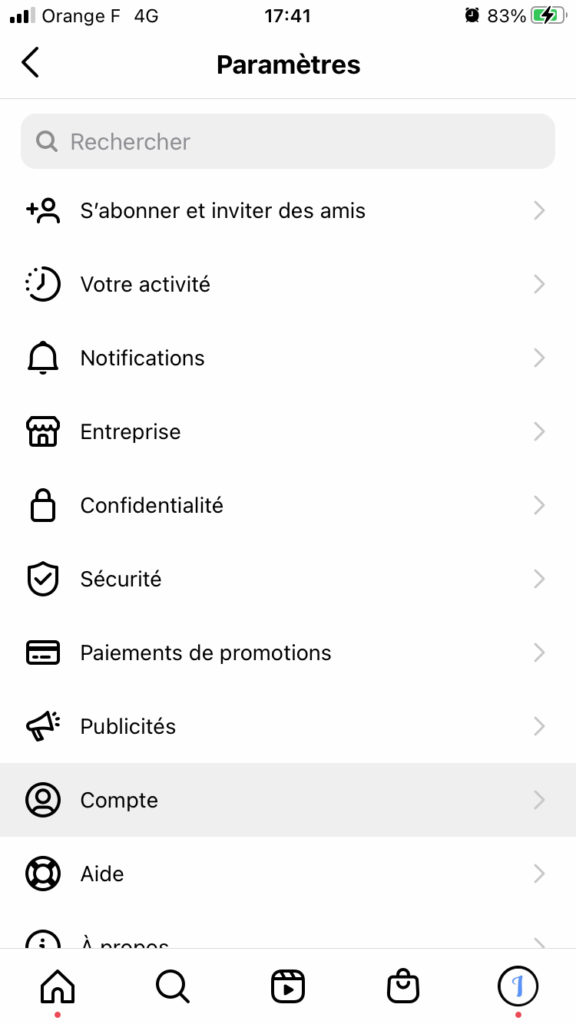

Pro accounts also give you access to all the features unique to pro accounts (including Instagram advertising) but also statistics on your followers and posts (much like Facebook).
Once your Pro account is set up, we can finally advertise on Instagram.
Now we will explain how to do it.
Optimize a post from the Instagram app
Before you get started, make sure you’ve set up your Instagram account as a business account.
Boosting a post essentially means you’re paying for more people to see your post, so you can get more reactions and comments, more views on your profile and even increase your sales.
Why is this important?
With organic reach falling (more competition, so less room to show all the content in your Instagram feed).
So it’s getting harder and harder for brands and influencers to get visibility and engagement for free.
In other words, some of your followers don’t see your posts.
That’s why more and more companies and influencers are boosting their posts to reach a larger audience and keep the engagement with their current followers.
The problem is that Instagram advertising is still a tool that requires a certain level of expertise to use effectively.
This can be intimidating if you’ve never done it before.
The good news is that you can take advantage of Instagram advertising by boosting your posts, which we’ll show you now.
It’s very simple, you’ll see!
Step 1: Select the publication you want to promote and click on the promote button.
Step 2: Choose your advertising goal.
After that, you’ll see a new window will open and will first ask you for your advertising objective. It’s up to you to decide what you want to do.
Depending on the objective you choose, you will see that the interaction button will be different.

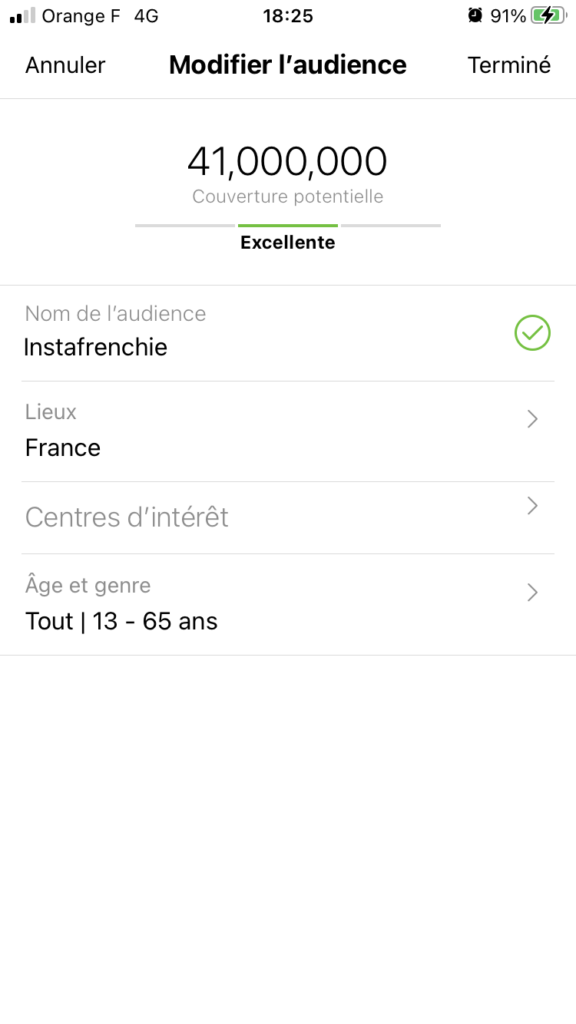
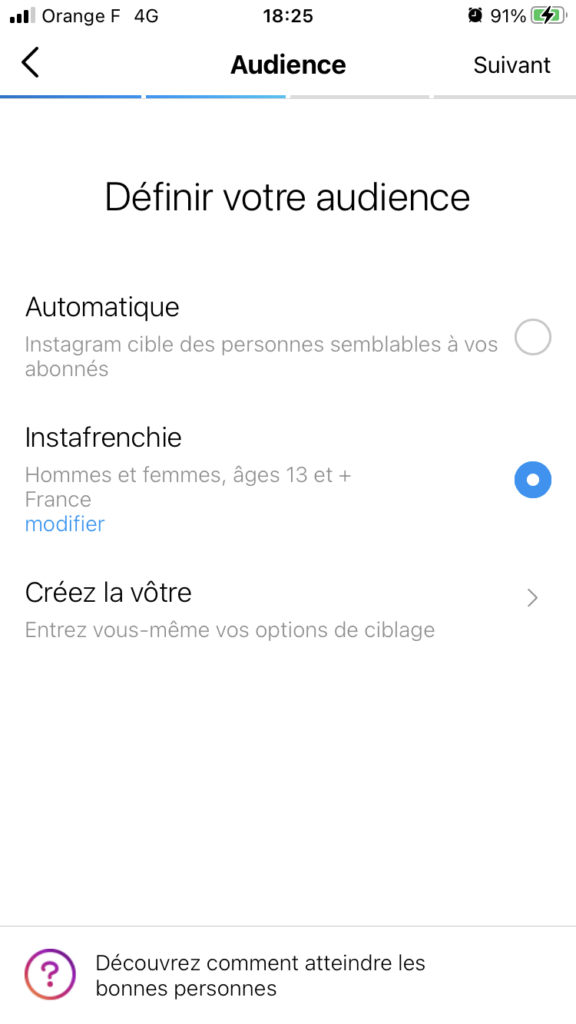
Step 3: Determine your audience
Next, we need to determine your targeting (Who will see your ads?).
Click on Audience
You will then arrive at the Select Target Audience section.
Here you can choose a specific audience for your promotion.
Step 4: Set your budget and complete your promotion
As your budget increases, the number of people you will reach will also increase.
Knowing this, we advise you to think about your objectives in terms of visibility (the more you want to be visible, the more you will have to pay) or simply to define your budget according to what you are ready to invest.
Once the budget is validated, all you have to do is insert a payment method and finish your promotion.
You can also click on Promotion Preview and see what your sponsored post will look like.
Your sponsored Instagram post will appear in both the News Feed and Instagram Stories.
Together we have seen how to set up an Instagram ad.
You’ve seen that it’s not very complicated at first glance. But creating a campaign is only the first step.
Once the campaign is running, you need to analyze the results of this campaign and take corrective actions if the campaign is not performing well.