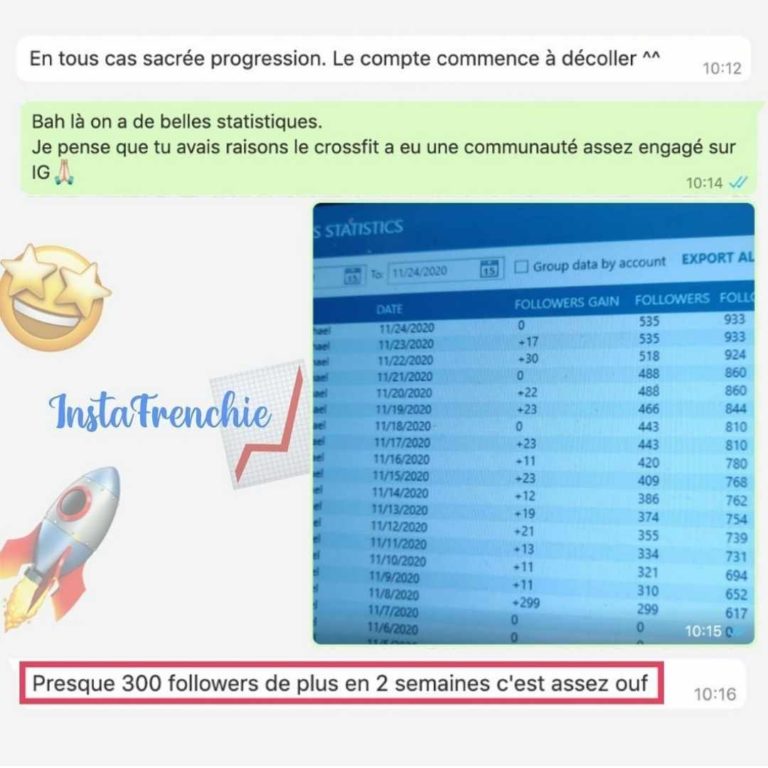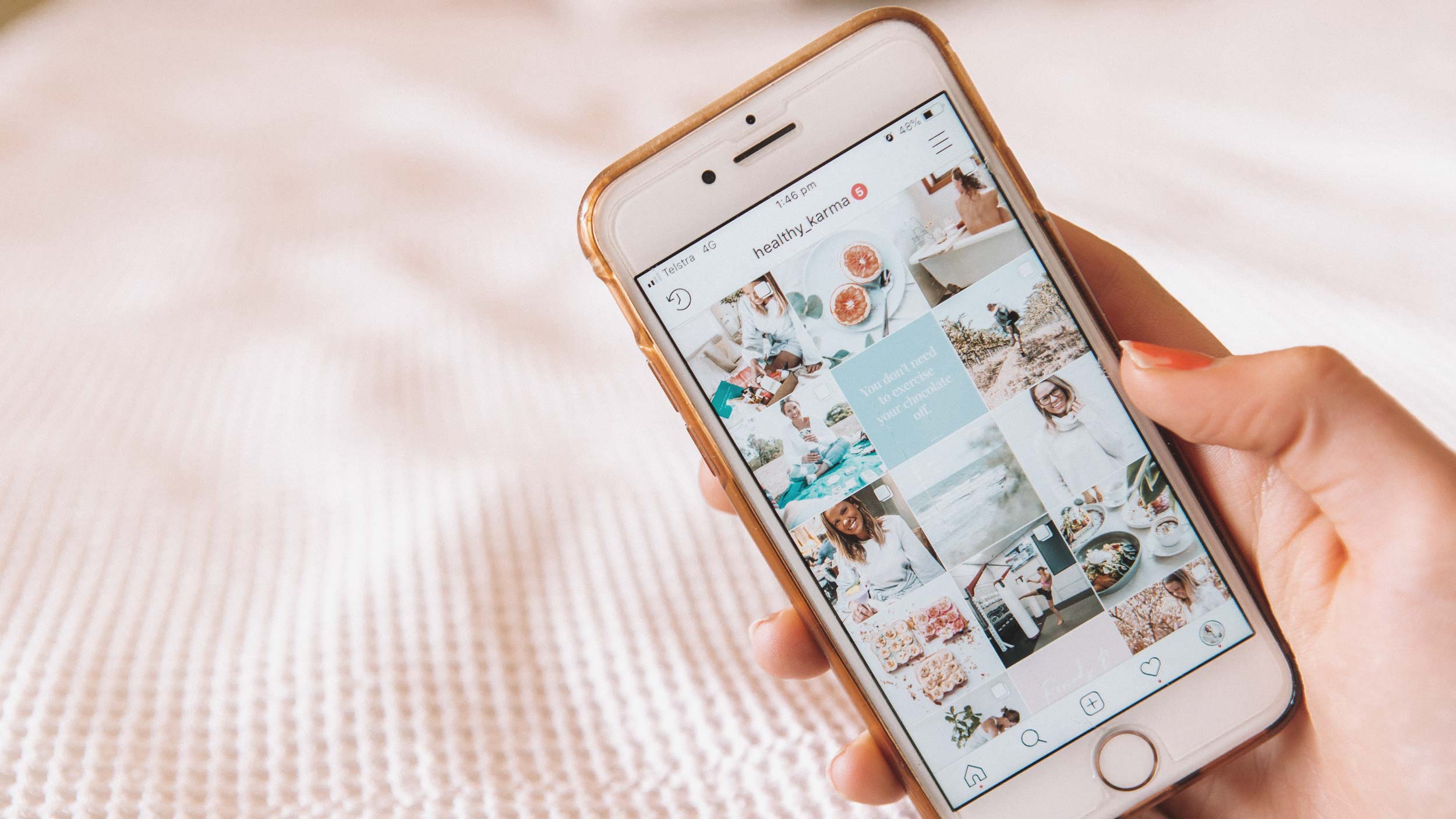Instagram Shopping & Automation: 2 Customer Boosting Tools to Optimize Your Sales
Instagram Shopping, the social network’s new tool combined with automation will help you boost your visibility!
Ah… Instagram or the new «Social Network for Business». You must surely know it or even use it, this network that never ceases to amaze us with its constant updates and new features.
If you want to know more about this social network, click here
Recently, Instagram has introduced « Instagram shopping», a tool that allows businesses to sell their products directly through their Instagram account.
In other words, thanks to this feature, you no longer need a website, Instagram shopping allows you to have a profit-generating account and visibility much more advantageous than a simple website because in direct connection with your consumers.
Moreover, combined with automation, the « Instagram shopping» tool will allow you to increase your visibility and, thus, your sales!
How does this tool called « Instagram shopping» work and what would be the interest of automating your Instagram account?
What is Instagram Shopping?
Instagram Shopping is an Instagram feature that allows professionals to sell their products directly through their account. It is useful for brands looking to increase their visibility as well as for Instagram users looking to discover new brands.
To have access to the « Instagram Shopping» feature, you just need to be in a professional account and sell products eligible for sale on the social network.
"Instagram Shopping": a sales tool integrated into your Instagram account

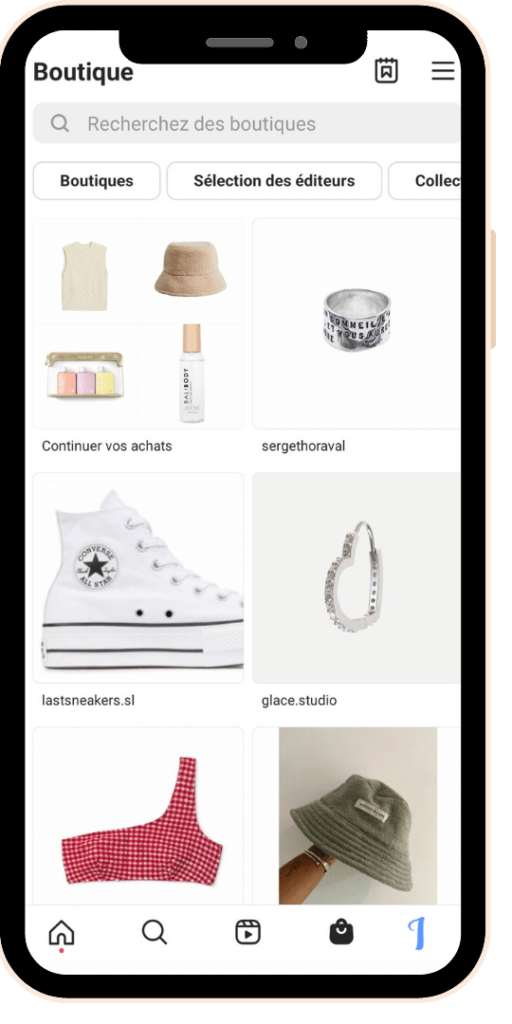
Good news! As explained above, you can sell directly on the social network via your posts.
A Shopping page was recently added so that users can find all the shoppable products on Instagram.
To register your products in the social network’s Shopping tool, simply use product tagging. Once the products are saved, a « shopping bag » icon will be added to the top right of your posts.
Instagram Shopping, a substitute for your website
Although it is better for you to have a website; for small brands that want to reduce their costs as much as possible, it is interesting to sell via Instagram Shopping.
It’s simple, to sell, you just need to have this internationally known application: Instagram.
Instagram Shopping, a tool that makes it easy to find your products and their prices
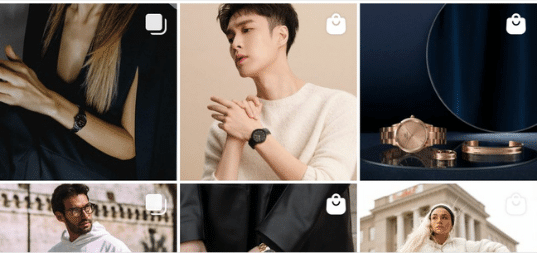
The « shopping bag » icon in the top right of your posts lets users know that a product in an image is purchasable via Instagram.
By clicking on your product, they can see the price and can buy it directly or be sent back to your website.
Practical, isn’t it?
Instagram Shopping, a free feature?
Obviously, all good things must come to an end… Instagram is taking advantage of this new feature to tax businesses using the Instagram Shopping tool.
Of course, the goal being to get you to use this feature, the taxes are not high and vary depending on the accounts (+/- followers) and the number of sales allowed by Instagram Shopping.
While these vary, the sales fee for the feature is generally 5% per correspondence or a flat fee of €0.33 for orders under €7.
How do you optimize the use of Instagram Shopping?
Steps to take to set up Instagram Shopping
1. Eligibility
As said before, before you jump into setting up the sales feature on Instagram, you need to make sure you are eligible.
Your business is eligible if:
- You are in a country with an Instagram eligible market click here
- Your product can be sold via e-commerce (e.g. tobacco is prohibited)
- Your business is in agreement with the Instagram charter
- You have an online platform on which you intend to sell your products
2. Professional account
Before you can tag your products and use the Shopping option, you need to make sure you are in a professional or « business» account.
It is possible to switch to business mode in your account settings (top right tab)!
3. Merge your Instagram and Facebook accounts
If you have a Facebook page or account, it’s worth merging it with your Instagram account to share as much as possible on both networks.
You can also create a Facebook page if you don’t have one yet.
As Instagram is now part of Facebook, the two social networks are linked, which is why we find the « Facebook Shopping » linked to « Instagram Shopping ».
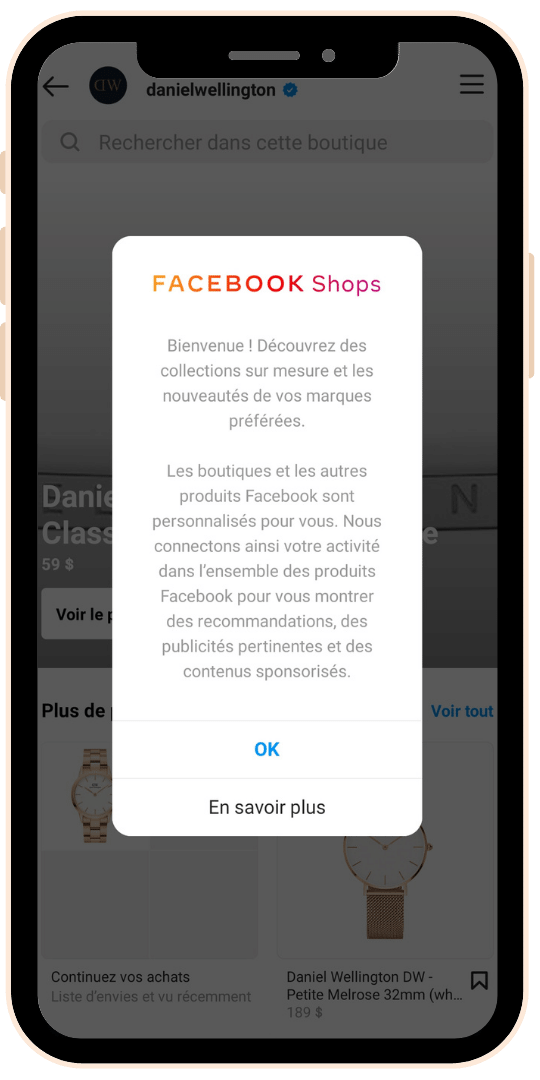
4. Attach your product directory to Instagram
To use Instagram Shopping, you must link your entire product catalog to feed the social network.
There are two options:
- You can use Facebook’s manual method called « catalog manager.»
- You can use an e-commerce platform like Shopify (you will need to link the platform to your Instagram account)
5. Analysis of your Instagram page
Once the previous steps are done, you will need to start the analysis of your Instagram account.
This step can be long (a few days), you need to go to your account settings, sign up for Instagram Shopping and follow the directions that will be written there.
6. Shopping mode activated
To finally use Instagram’s shopping, you’ll just have to go to your settings, then in « Shopping » choose which product catalog you want to associate with this feature.
If you don’t see the « Shopping » tab in your settings yet, don’t panic!
Your application and account analysis should not be completed yet, wait a few days to activate your Instagram Shopping!
7. Tag your products to identify them in Shopping
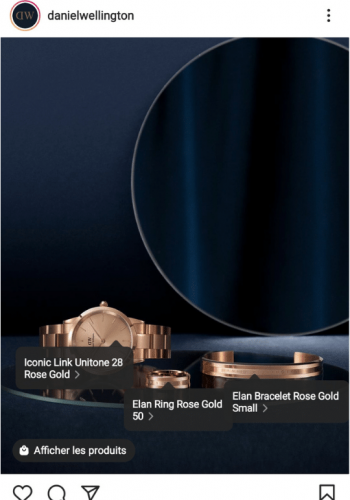
Now you’re finally at the last step of the Instagram Shopping signup process!
All you have to do is publish new posts and identify the product in the image by searching for it in your product catalog like you would for people’s handles.
You can also add stickers with your products in your stories.
To you Instagram users and new customers!
Instagram shopping & Automation: Instafrenchie explains the benefits of using these two tools
What is Instagram account automation?
A quick reminder of what automation is on Instagram.
As you may have noticed, the number of influencers and businesses has grown considerably on Instagram.
It is increasingly complex to stand out and managing an account takes a lot of time if you want it to have impact and be optimized.
Automation is here to save you!
The idea is to delegate tasks that could take a lot of your time to one or more software. These softwares connected to your account have the role to take care of some tasks for you.
We can talk about automation when we use software for scheduling publications, software that likes the photos of other accounts for you, unsubscribes when the person no longer follows you, etc.
For more information on what is automation and the different offers that Instafrenchie proposes, click here
Automation as an Instagram follower booster
As you can see, automation allows you to delegate certain tasks to intelligent software.
It allows you to quickly increase the number of your followers and your engagement rate by subscribing to the right people (targeting).
The engagement rate of an account is the ratio between the number of your followers and the number of likes under your photos, comments, shares…
A good engagement rate is between 3 and 5%.
As an example, the automation offered by Instafrenchie allows to gain hundreds of followers per month.
Automation: New arrivals every day for new customers
Automation is interesting since it represents a time-saver and a visibility booster with potential customers: Instagram users.
In short, Automation & Instagram Shopping is more visibility for more sales
The increase in your visibility enabled by automation will allow you, combined with the Instagram Shopping tool, to make each new subscriber, a potential new customer.
Indeed, once you have catalogued all your products on Instagram Shopping, they can be viewed and purchased via the application.
Every user seeing your account will be able to be attracted to your products, see the prices and potentially buy and become a loyal consumer.
More visibility for more sales… all thanks to the automation and use of the Shopping tool on your Instagram business account.