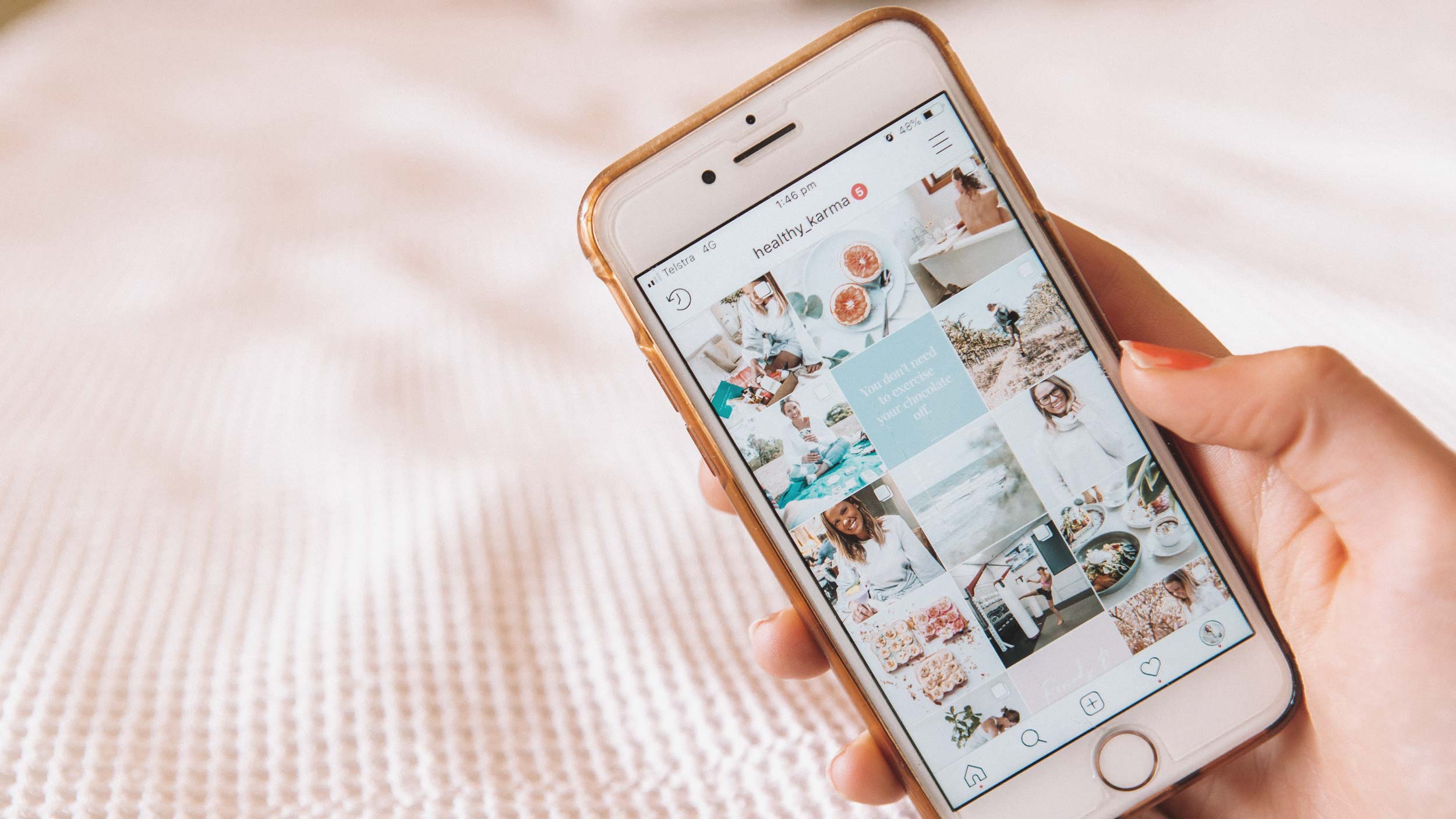Swipe up Instagram: 4 ways to unlock it without having 10K followers
Swipe up on Instagram is often problematic since it is only usable from 10K followers: Here are our 4 tips to unlock this Instagram feature.
We’ve already published an article on the swipe up, the difference between it and the link in bio and its usefulness. For more information on what the swipe up itself is, click here
This time, thanks to this guide, you will be able to send your followers to links directly via your account, stories, etc.
What to increase your visibility as well as facilitate the life of your followers!
Quick reminder: What is the "Swipe up"?
Before we start by showing you our tips on how to unlock the equivalent of swipe up without having 10K followers, let’s clearly define what this Instagram feature is.
On Instagram, the Swipe up feature allows people with over 10K followers to add links to their Stories. With these links directly present on Instagram stories, followers can swipe up from the bottom and are redirected to the links / websites given by the account user.
It is convenient because directly related to what the person says, unlike the link in bio, which is not on the same page and requires some maneuvering on the part of subscribers.
For example, in the case of a paid partnership or sponsorship, users of the professional account will be able to put the link of the brand they work with directly on their Stories.
Similarly, in case of a promotional code, they can put the link with the code and promotions already taken into account, so users will only have to « swipe up » and do their shopping via the link of the story. It’s a time saver and it encourages people to shop.
Unfortunately, as said before, the swipe up is only available for accounts with more than 10,000 followers… So how do you get the equivalent of this follower and visibility booster feature when you have a small Instagram account and you’re a small business?

Our tips for unlocking the equivalent of the Swipe up on Instagram
1. Use the IGTV functionality

What is an « IGTV » ?
Created in 2018 to compete with the YouTube platform, IGTV is Instagram’s long-form video feature.
The people working at Instagram were smart… to avoid sending people back to YouTube with the famous « link in bio », they launched the social network’s own video feature: the IGTVs.
Thanks to IGTV, you will be able to post videos on tips, product demonstrations or even republish your lives and other videos up to 1 hour long!
Why IGTV could be a substitute for the Swipe up?
The advantage of IGTVs is that you can insert links from external sources in the description/caption of your post.
The IGTV can be put back in your story to remind your subscribers that you have published a video, they will be able to click directly on it and have access to the different links you have added.

2. The Link in bio
Let’s not forget, the link in bio, even if it is less convenient and modern than the swipe up, is still a good way to send your followers to the link of your choice.
As the name suggests, the « link in bio » is the ability to put a link from an external source via the bio of your Instagram profile.
Do you have a website? Put the link of it in your bio! This way, it will be accessible to all Instagram users as soon as they go to your account.
To attract them to your profile and encourage them to click on your website link, think your Feed through properly, create a branded vibe and try to show as much of your products/services as possible so they want to know more about your prices and what you offer!
3. Instagram Shopping and its shopping tags
If you offer saleable items via Instagram, we hope you are already using the social network’s « Instagram Shopping » feature. If not, we invite you to read our article on how this new feature can benefit you, click here.
What is Instagram Shopping?
Launched in 2018-2019, the « Instagram Shopping » feature has revolutionized the destiny of brands present on the application.
More than a social network, Instagram is now positioned as a professional network for businesses and does not hesitate to invent new features to attract them.
In a few words, Instagram Shopping allows businesses with professional accounts to tag (identify) their products on their posts via their product catalog. Thus, potential customers – Instagram users – can directly click on a product to see its price. This tagging allows to refer people to the brand’s website or even to make them buy a product directly via the social network.



The icon bag
As said before, the « icon bag » tags present in the top right corner of your posts, allow you to send people to your website thanks to a link from an external source. If you want to increase the visibility of your site, this feature will have even more impact than the real « Swipe up » available in story.
Shopping stickers in stories
Did you know. The Instagram Shopping feature didn’t just tag your posts. You can now add shopping stickers to your stories to identify your products in your stories. Even more convenient than in a post, people will be able to directly access your product via your website.


To access it, once you have the Instagram Shopping option, just:
- Go to your Stories
- Click on the stickers
- Select the «Products» sticker
- Choose the product from your product catalog
- Place the sticker on your story
Finally, the Instagram Shopping feature allows you greater visibility and is a great trick to insert links from external sources into your posts, stories. No need for 10K followers anymore, you can have access to it as soon as you are in « professional account».
So what are you waiting for?
If you don’t know how to add Instagram Shopping to your account, feel free to check out our article.
4. Pay for the Swipe up
Obviously, as with everything, if you have the means, you can pay to promote your story and thus, have access to the « Swipe up » option.
Before paying, you must make sure that you publish your story at the right time, and that your community is there. It would be a shame to promote your story (as an ad) at the wrong time and only get half of your visibility!
Be careful! Make sure you know before paying for a story. For example, in order for a Story to be promoted by Instagram, you don’t have to have identified an account or use a filter.
How do we pay for and promote our Stories?
To promote an Instagram story, you must:
- Have a professional account
- Access your Stories
- Press « Promote», after pressing the three dots at the bottom.
- Fill in the target audience, the budget and the duration you want
- Press « Next» then « Promote» .
Your Story will be present 24 hours on your account but can appear as an advertisement for the time you have defined beforehand.



Here are our 4 tips for accessing a Swipe up substitute and/or unlocking it. We hope you find this guide useful!