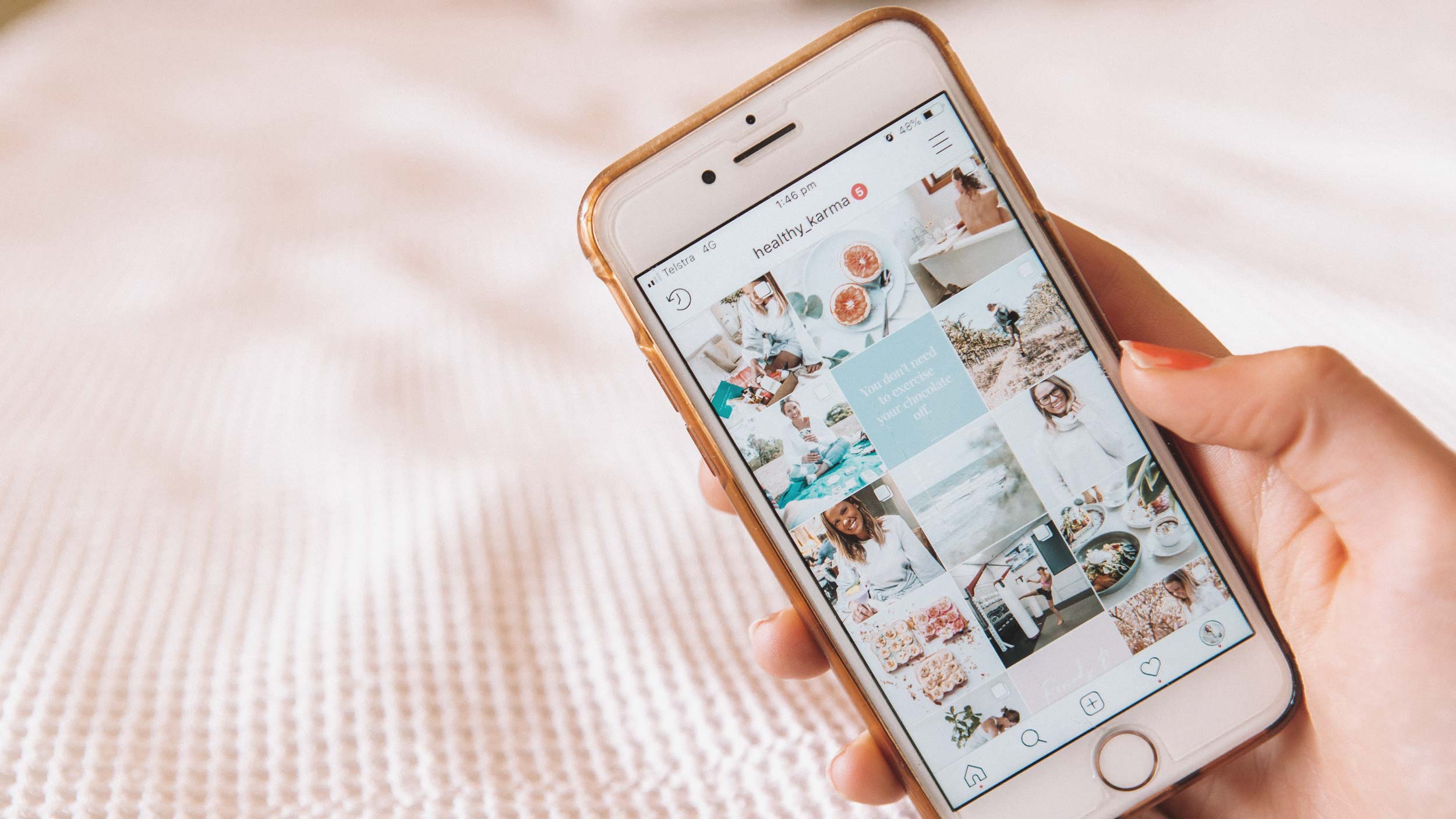The swipe up on Instagram: why and how to do it
Instagram is a social network that continues to grow in popularity, with more and more users joining on a regular basis.
Knowing that more than 1 billion people use Instagram every month, it’s not at all surprising that more and more brands and influencers are turning to the platform as a marketing tool.
What’s more, the number of these users who view Instagram stories every day exceeds 500 million, making it an indispensable part of any good Instagram strategy.
One of the best features to use in your Instagram stories is adding a swipe up link.
In this article, we will explain the benefits of swipe up links and how you can have the ability to use this feature.
What is a swipe up Instagram link?
The English term swipe up means to swipe up in French.
So on Instagram stories, a swipe up is simply a type of link that people viewing your story can access through a simple gesture – swiping up on their screen.
Once this gesture is made, the viewer goes directly to the site you linked to, without having to leave the Instagram app.
As a result of the simplicity of the swipe up, it’s likely that you’ll enjoy an increase in traffic to your website (or whatever type of link you swipe up in your Instagram story), as well as a better conversion rate.
Swipe up vs. link in bio
The link in bio
It is not and has never been possible to put a clickable link in the caption of an Instagram post, nor has it ever been possible to copy and paste a link from the caption (except on computers, which are used very little compared to smartphones), so it’s not worth writing one here.
So, before the introduction of the swipe up feature on Instagram, the only way to share a link was to put it in the bio (or biography) section of one’s profile.
While this option is still available, compared to swipe up type links it is not as effective for promoting one’s website.
It is not and has never been possible to put a clickable link in the caption of an Instagram post, nor is it possible to copy and paste a link from the caption (except on computers, which are very little used compared to smartphones), so it is not worth writing one here.
So, before the introduction of the swipe up feature on Instagram, the only way to share a link was to put it in the bio (or biography) part of your profile.
The advantages of swipe up over link in bio
Although this option is still available, compared to swipe up links it is not as effective in promoting your website.
The main reason for this is the fact that the process of accessing a link in bio is longer, with several steps to complete between a prompt to go to the link in bio and the moment when the link is clicked.
If you ask your followers to click your link in bio, for example in a story or in the caption of a post, they will need to visit your profile before they can click on your link.
In the case of a swipe up the process is faster, since they can go directly to the site with a single action.
Therefore, the probability that someone will visit your site from Instagram is higher with a swipe up compared to a simple link in bio.
Another benefit of putting a swipe up on your Instagram story is the ability to promote multiple links at once.
With a link in bio, you can only put one link on your profile, whereas with the swipe up, you can post multiple stories – each with its own link.
What the link in bio allows
Despite the lower power of the link in bio compared to the swipe up, it is still useful and should not be overlooked.
When a user visits your Instagram account, for example, having a link in your bio can capture their attention and encourage them to click on it out of curiosity; even more so if you write a sentence in your bio that encourages them to do so.
For your link in bio, you can choose to place a link to the homepage of your website or a landing page containing several links to other social network profiles, for example.

What can the swipe up be used for on Instagram?
Now that you know what swipe up is, you need to start thinking about how you want to incorporate it into your Instagram strategy.
Of course, what you can do with the swipe up depends on what type of business you have on Instagram.
We have some ideas to inspire you.
Use swipe up to promote your affiliate links
If you’re an influencer, it’s likely that part of your income comes from affiliate links – but have you thought about putting them in swipe ups on your Instagram stories?
Putting your affiliate links in swipe up is a simple and effective way to maximize their potential.
Let’s say you post a photo or video on your story of a product you want to recommend to your followers, for example.
By using an affiliate link for the product in question, you can earn a commission every time someone buys the product you recommended from your link – as well as on any other purchases they make on the site via your affiliate link.
Finally, to take it a step further, you can swipe up that affiliate link to make the process easier, increase the number of purchases and therefore earn more commissions.
Promote a blog post on Instagram with the swipe up

If you have a blog, whether personal or professional, an easy way to increase your readership is to promote the article on your Instagram story with a swipe up link.
Also, a method that can be effective is to create a graphic with the title of the article and a short summary, not forgetting to respect your visual identity to maintain a consistent brand image and a good level of professionalism.
Finally, to perfect this teaser and attract as many people as possible to read your latest blog post, be concise and above all don’t forget to include a sentence (or a sticker/GIF for a bit of fun) that encourages viewers to swipe up!
Use the swipe up to promote your new YouTube video
One of the secrets to success on social networks is cross-promotion.
Online cross-promotion involves promoting one of your profiles or content across all different social networks.
For example, a popular practice among youtubers is to put a list of links to all their other social media profiles in their video descriptions, in order to gain more followers and engagement.
So with this idea in mind, one can logically take advantage of swiping up on Instagram to attract more viewers to a new video on YouTube.

As with blog posts, it’s a good idea to create a graphic for this, in keeping with your visual identity.
A popular and powerful technique to promote a YouTube video on Instagram is to post a short clip of the video that tempts your followers to watch it.
For best results, add the title of the video and a clear instruction to swipe up to watch the entire video.
Increase online sales with the swipe up function

As a business, the main reason you use Instagram is probably to increase your sales.
In order to achieve this goal, a good solution is to promote your products, services, and website on your Instagram stories using the swipe up feature.
For example, you can use the swipe up feature to promote :
- A promotion code
- A sale
- A new product/service
- The restocking of a trendy product
The easier it is to send customers back to the product page, the more likely you are to increase your sales.
In short, using swipe up to promote your products can increase the conversion rate by making the process easier.
Put your story with swipe up on the front page
Whatever your reason for using swipe up, one way to improve results even more is to put the story that contains your swipe up link on the front page.
Since a story posted on Instagram normally disappears after 24 hours, putting the story on the front page means that the story will remain visible on your profile until you decide to delete it.
As a result your swipe up link stays visible for longer, which can increase the number of people who visit the site you shared.
How to do a swipe up on Instagram?
The process of adding a swipe up to your story on Instagram is quite simple.
All you need to do is follow these steps:
- Import the photo/video you want to post on your story
- Click on the icon at the top of the page that looks like a chain link
- Add the link you want to swipe up
- Publish your story
For best results, don’t forget to put a sentence, a GIF, or a sticker that encourages your followers to swipe up.
Who can use the swipe up on Instagram?
If you don’t see the icon that allows you to add a swipe up link to your story on Instagram, that’s because Instagram reserves this feature for those who meet at least one of the following conditions:
- Have more than 10,000 followers on their Instagram account
- Have an account that is verified by Instagram
However, there are alternative ways to share your links on Instagram if your account doesn’t fit the criteria.

Alternatives to swiping up to share a link on Instagram
If you haven’t hit the 10,000 follower mark yet or if your account hasn’t been verified by Instagram, it’s still possible to share your links on Instagram.
In addition to putting a link in your bio, here are some tips for sharing links on Instagram if you don’t have access to swipe up yet.
Use IGTV to share a link on Instagram
This method of sharing a link on Instagram is very similar to the classic swipe up.
Unlike posts, it is possible to put a clickable link in the description of an IGTV video.
To post on IGTV your video must be at least one minute long, with a maximum length of 60 minutes.
To post on IGTV, you need to go to your profile and click on the ‘+’ button at the top of the page, and then choose the IGTV Video option.
After choosing your video, you can add your link to the description and then post it to your IGTV channel.
Once the IGTV video is published, you will have the option to link to the video on your story by swiping up.
The swipe up will take your followers to the IGTV video, where they can click on the link in your description.
Share links to your products with Instagram Shopping
If your Instagram account is part of your business, the Instagram Shopping tool can serve as a good alternative to swipe up to promote your products on your stories.
Instagram Shopping allows you to create a store part on your Instagram account, as well as add product tags on your posts to promote them.
In addition, it is possible to put these product tags on your story and even add a swipe up that directs your followers to a specific product or to your store on Instagram.
To access this feature you need to upgrade your account to a business account, and then follow the steps to set up your Instagram Shopping store and add your items – you’ll find this option in your business account settings.
It’s important to note that so far only physical products can be added to your Instagram Shopping store, so if you want to promote a service you’ll need to promote it otherwise.
Pay for access to swipe up on Instagram
As a business on Instagram, you may have already used the paid advertising offered by Instagram to promote your brand and products or services.
But did you know that you can include a swipe up on story ads?
And that’s without needing 10,000 followers, or an Instagram verified account.
If you have a marketing budget, you can have access to swipe up and reach a larger audience with advertising on Instagram.
Read our article that explains how to create your first Instagram advertising campaign here.
Start using swipe up on Instagram
Now that you know how to use swipe up on Instagram to share links (whether to your products, your latest blog post, or a new video on YouTube), you can start taking advantage of it to maximize the potential of your Instagram success.
And if you don’t have 10,000 followers or a verified account yet, you can always promote your links using one of the alternative methods.